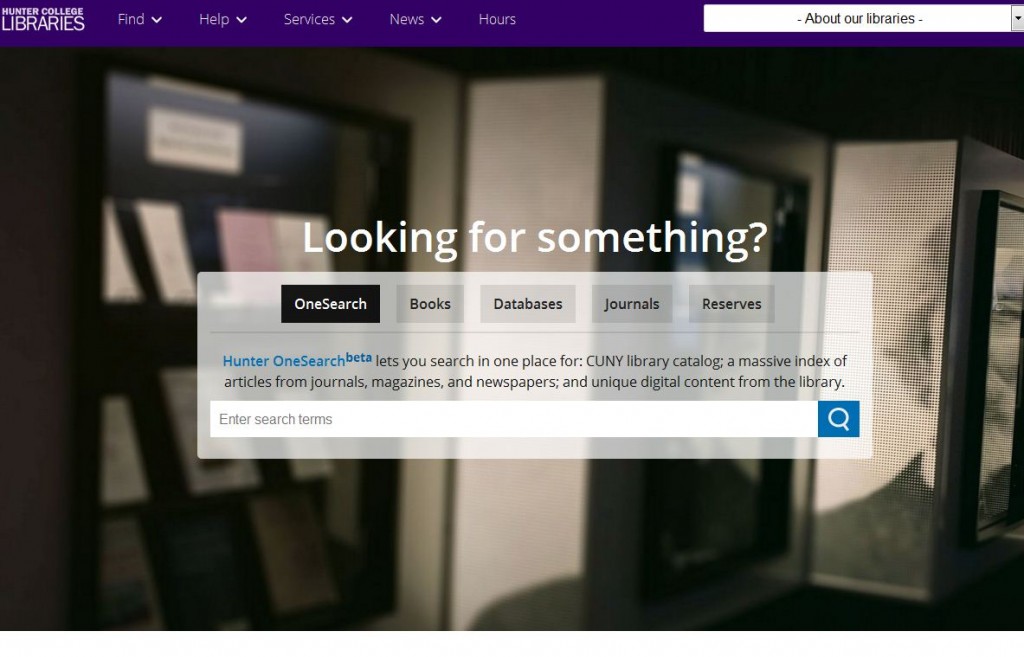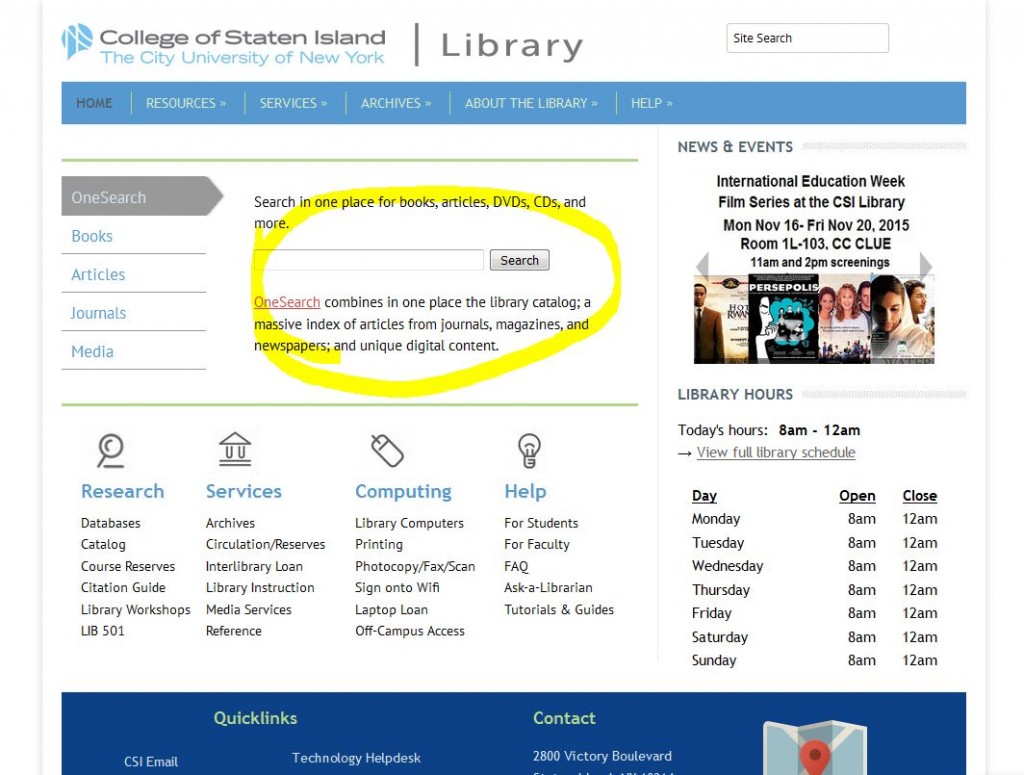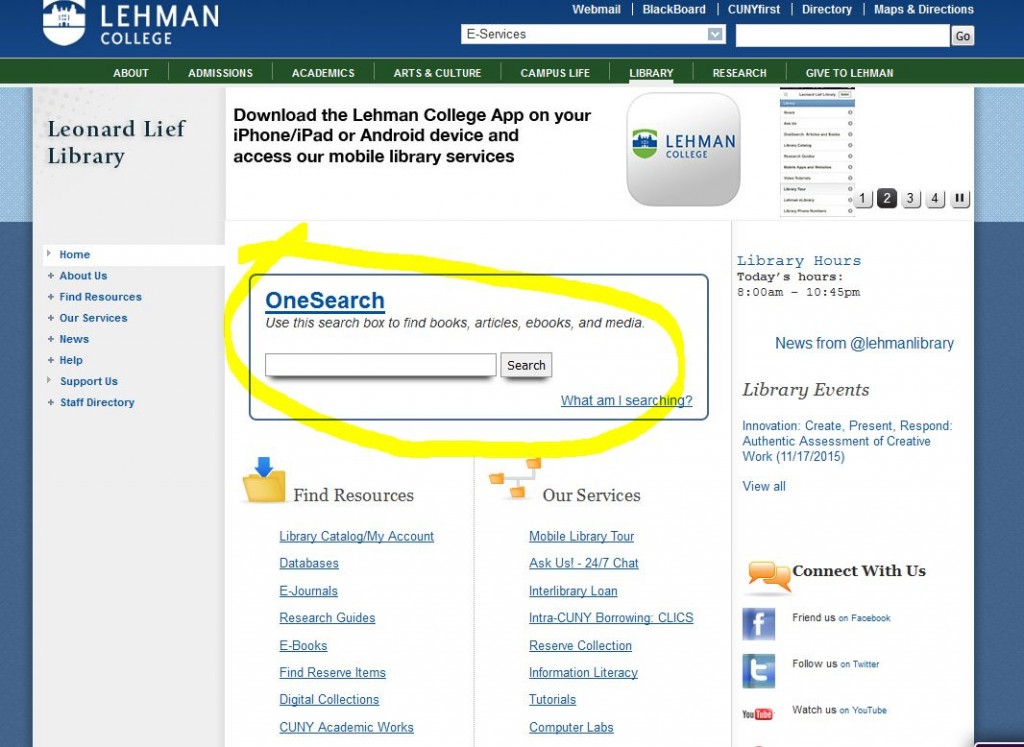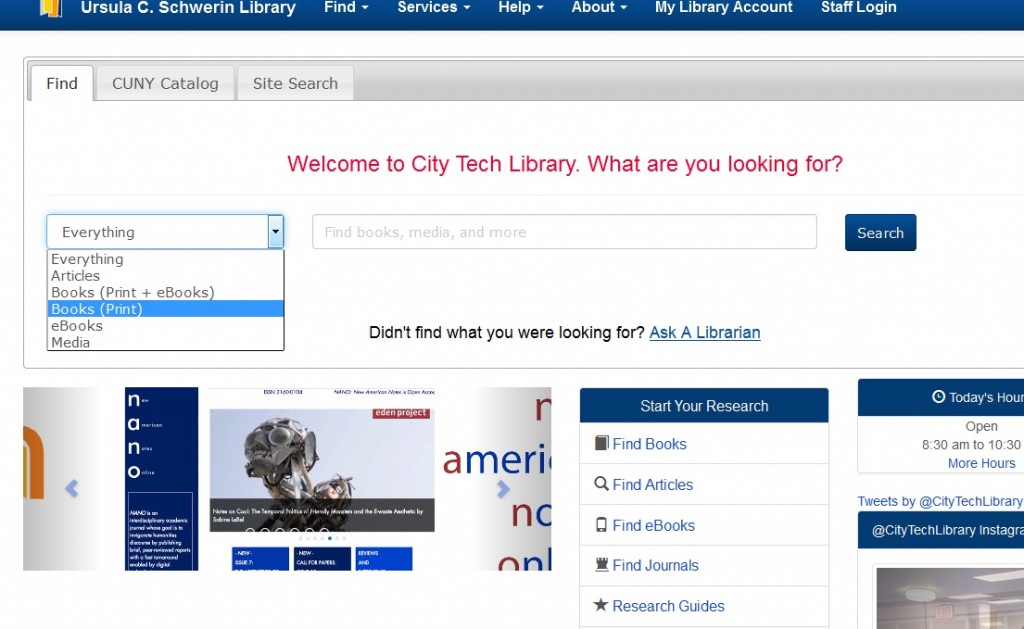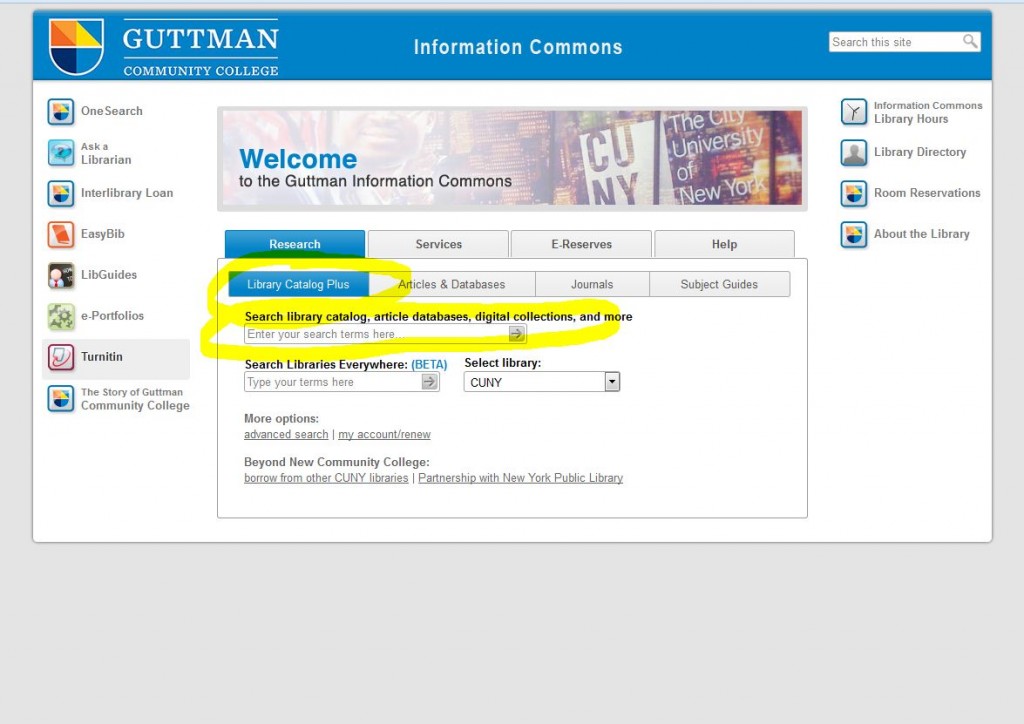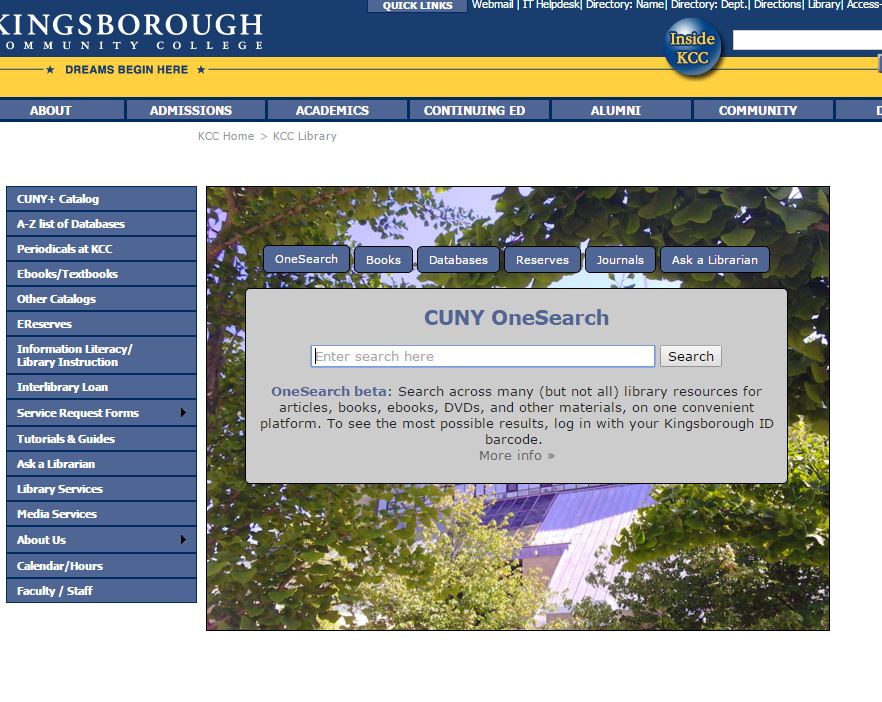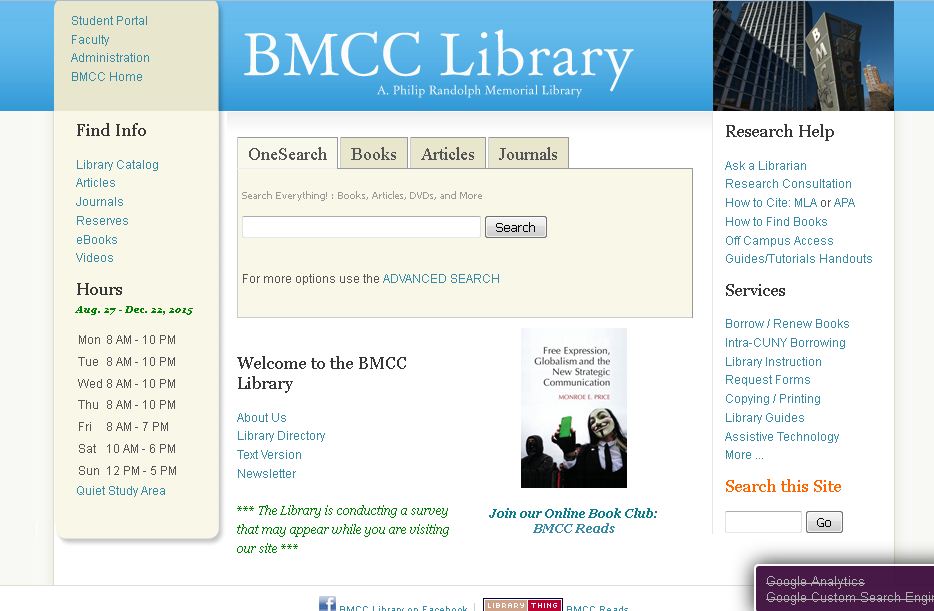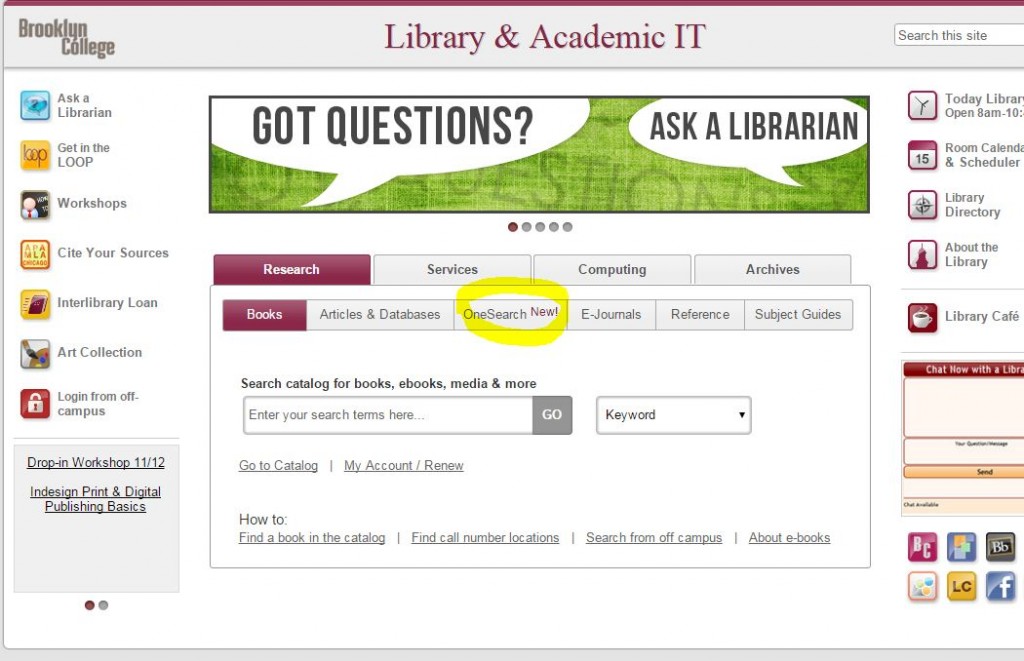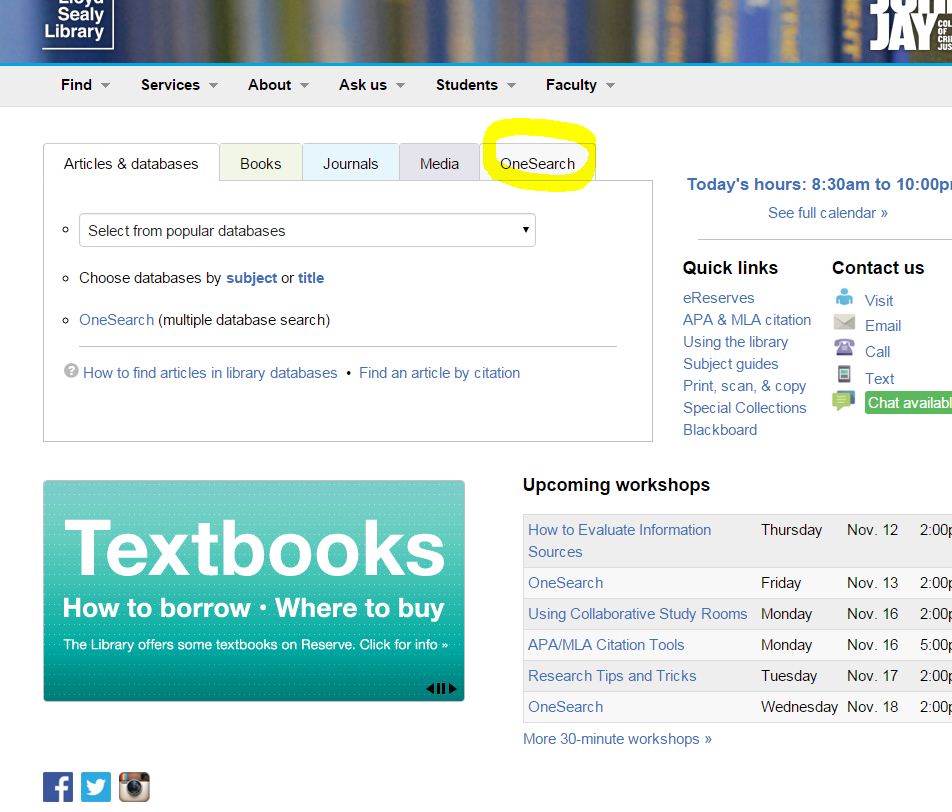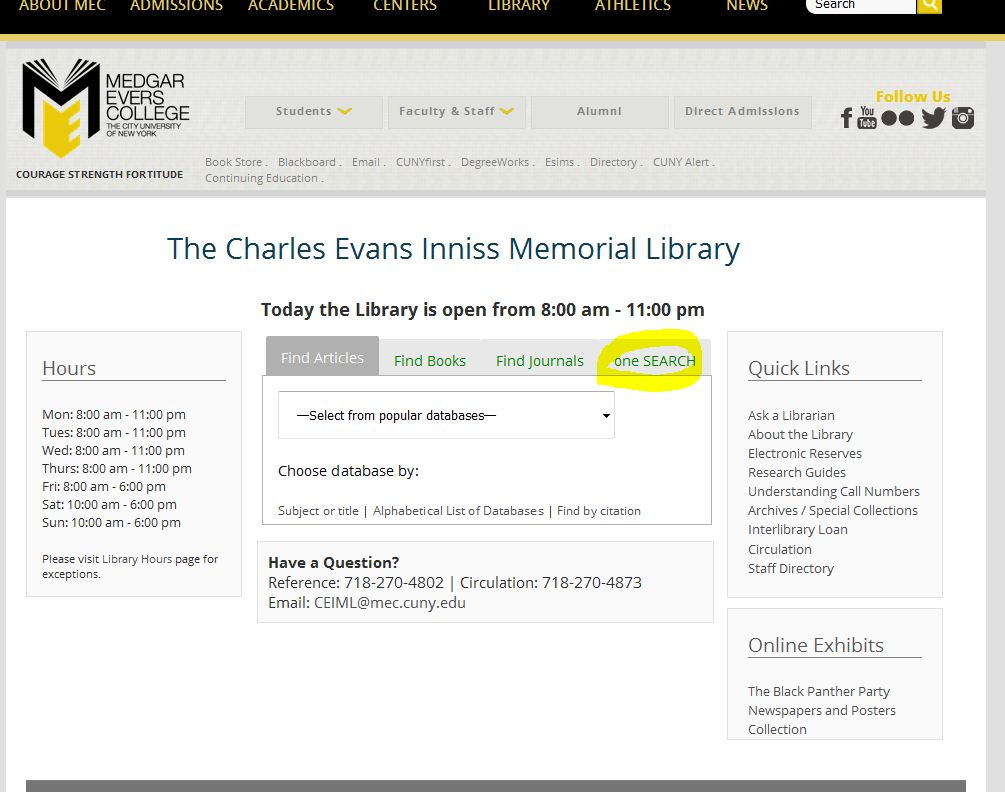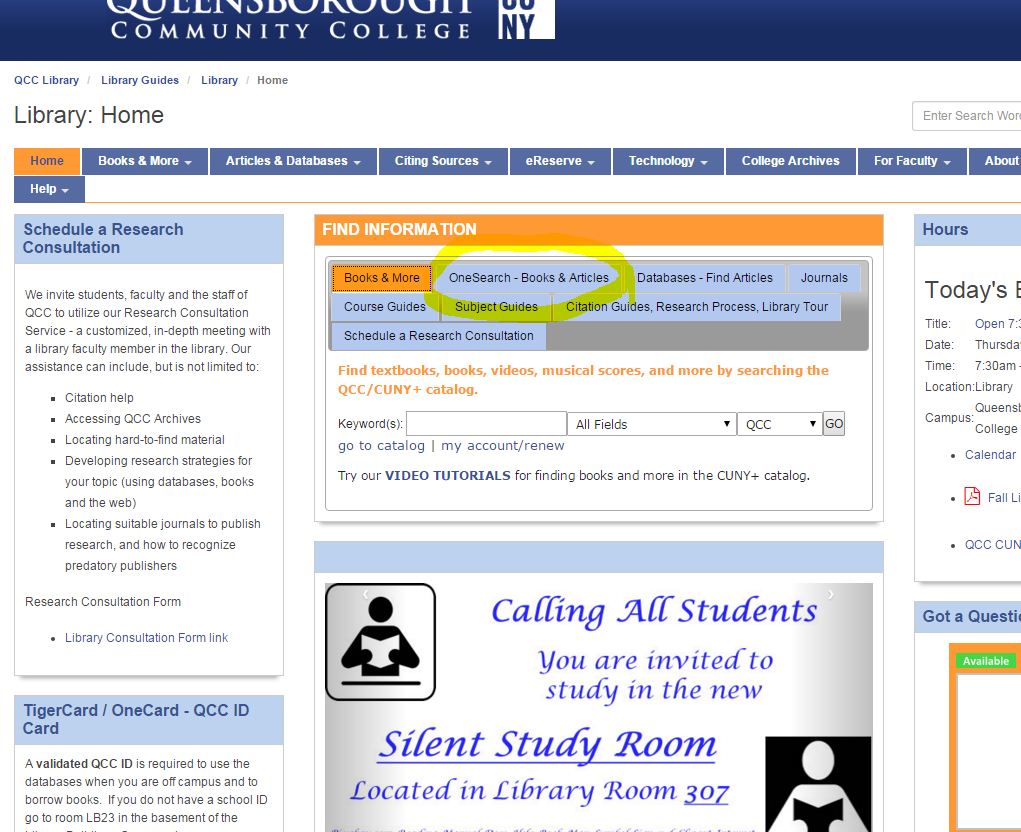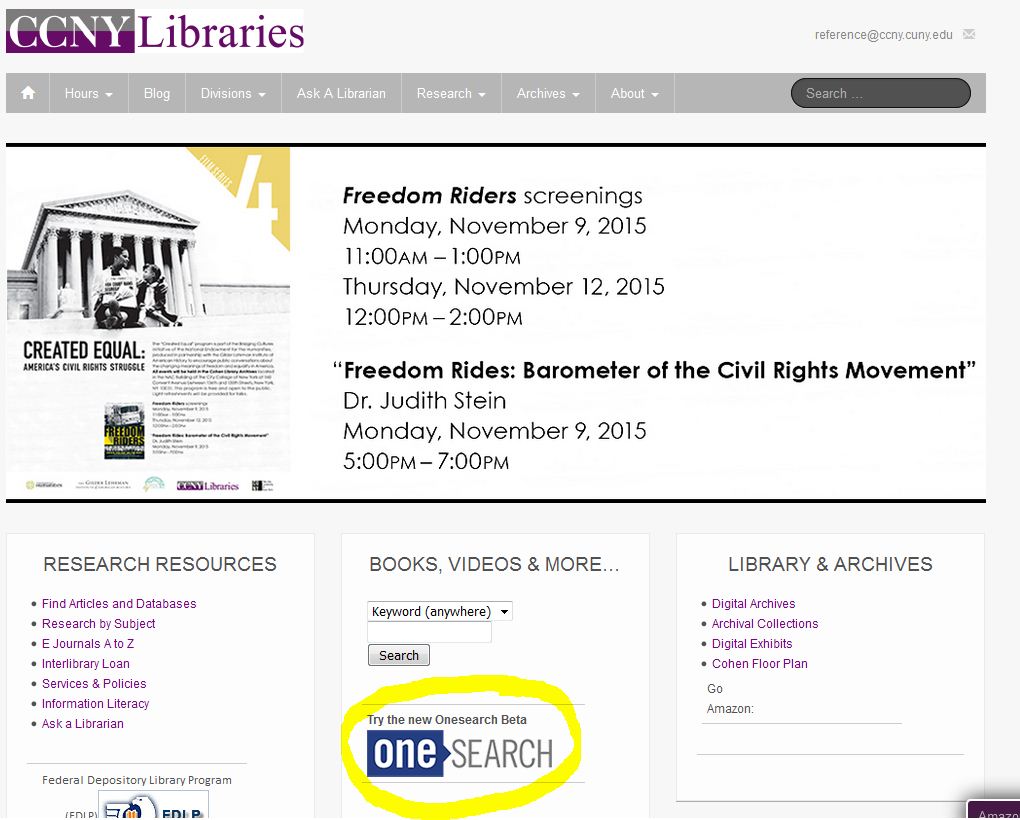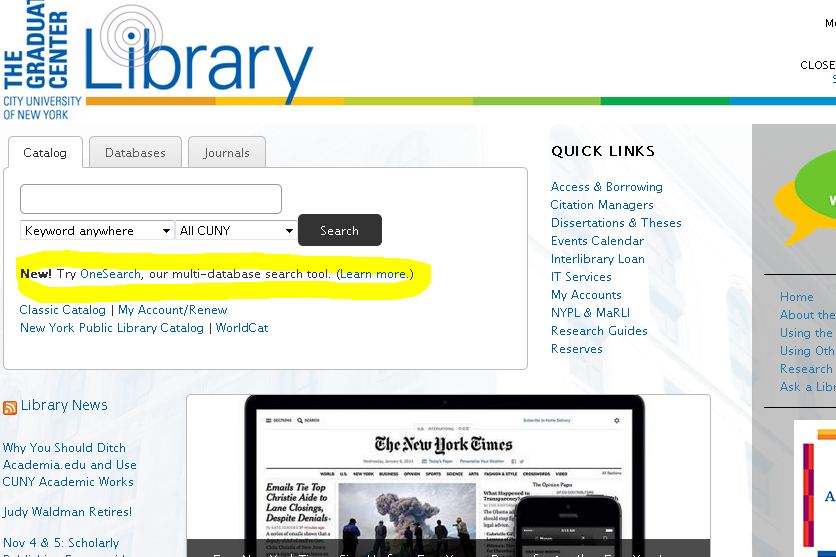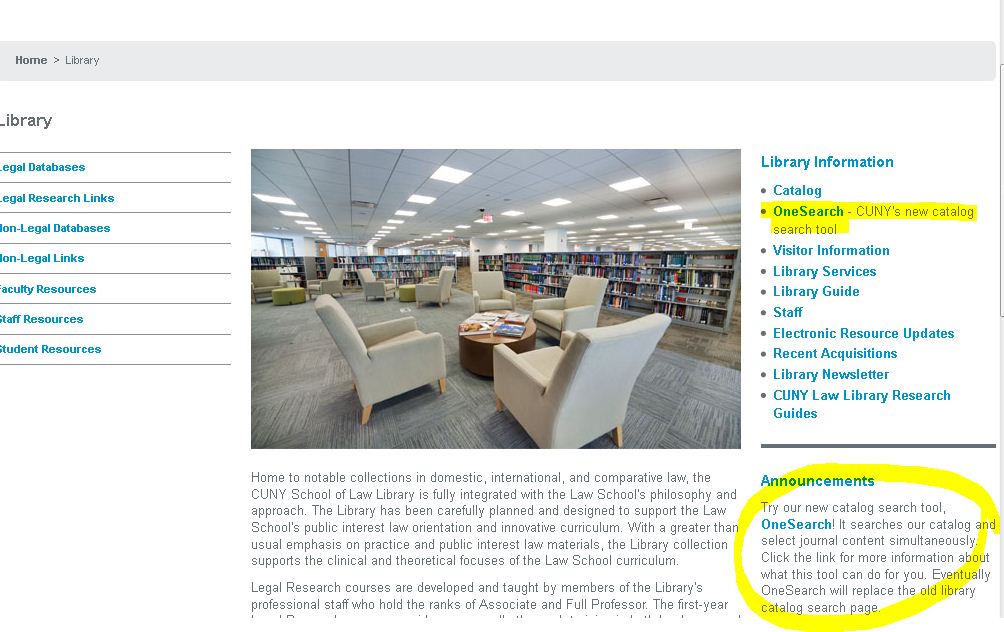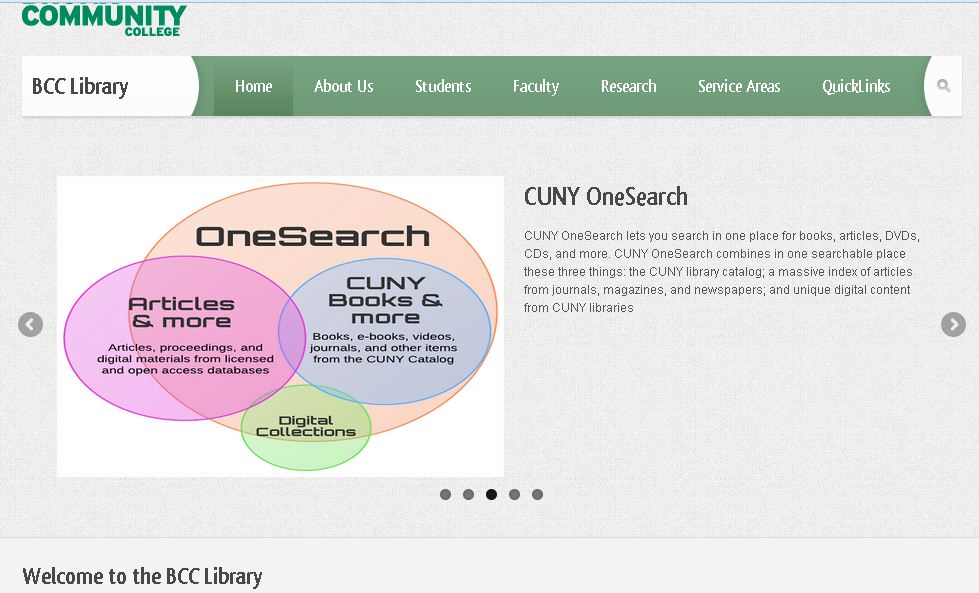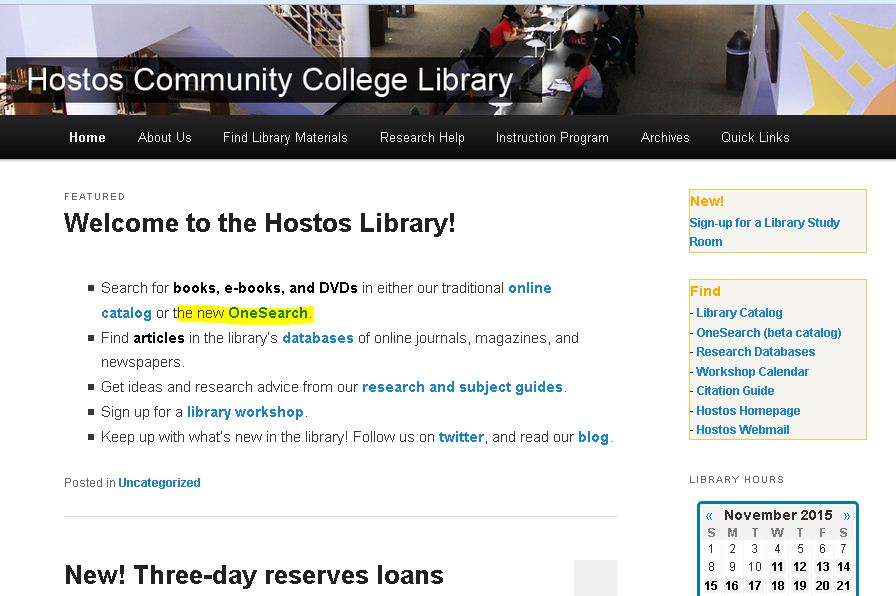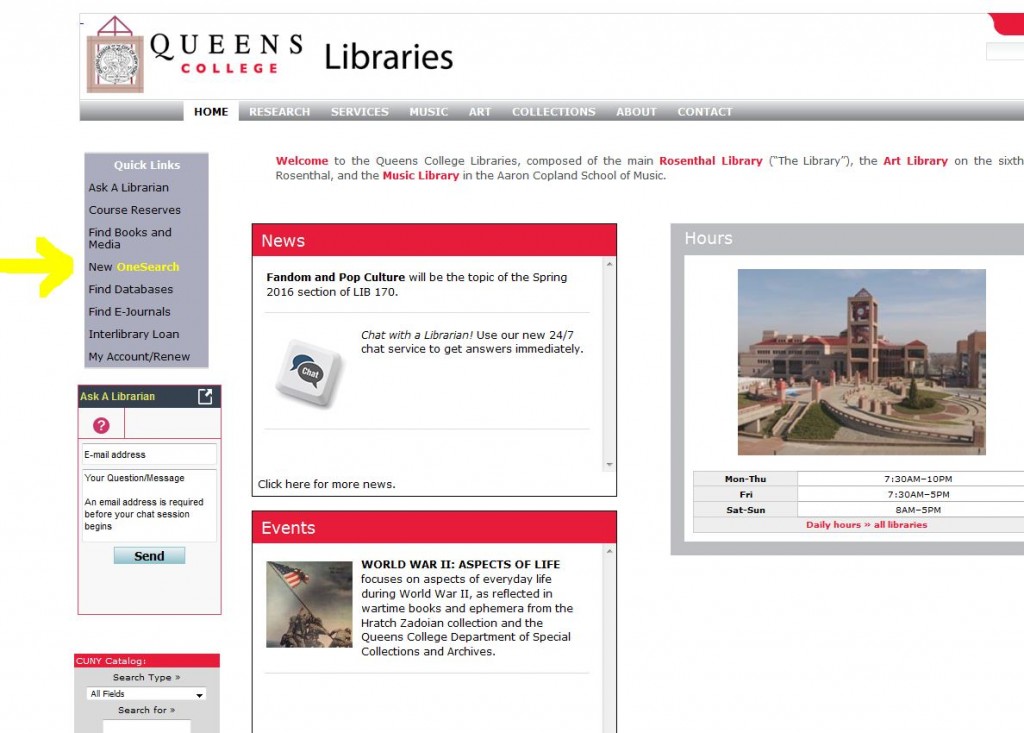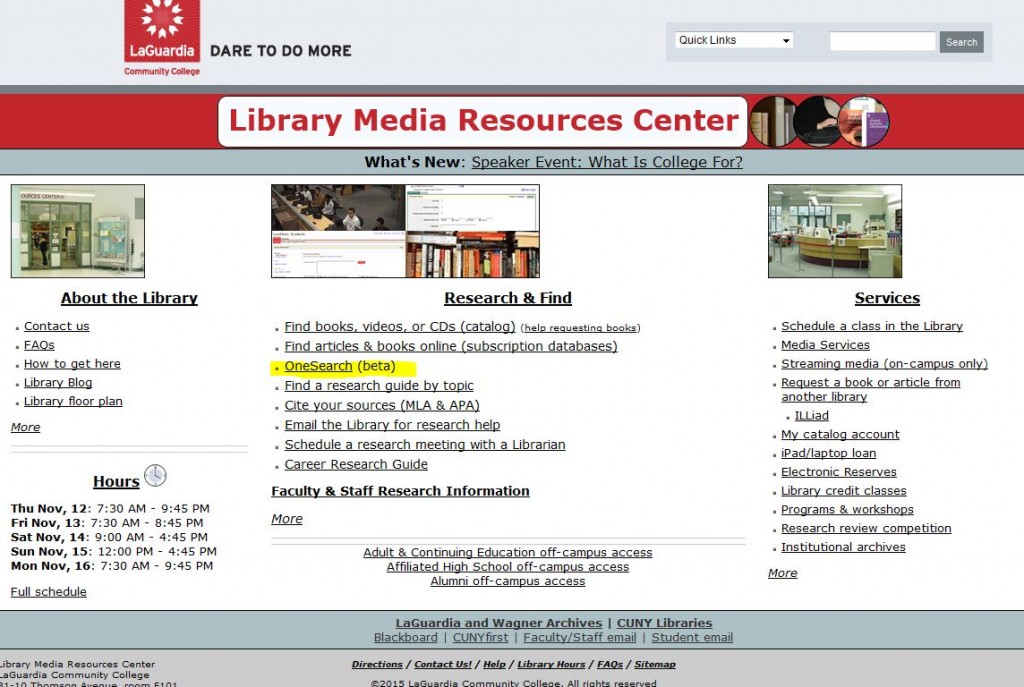OneSearch, CUNY’s new discovery tool, is a a frequent subject of discussion at LILAC meetings. We thought we’d do a roundup of how the various colleges have incorporated OneSearch into their library websites. It’s important to remember, however, that just because a school is trying a certain implementation doesn’t mean it’s a permanent decision, or that it’s working for them! Think of this as a snapshot of CUNY OneSearch, as it’s currently being promoted on CUNY library websites as of November 2015. See below the jump for screenshots galore.
NOTE: Click on any of the screenshots below to be taken to that library website.
1. Jump Right In: OneSearch Front and Center
First, we have the colleges that have put OneSearch front and center as the primary search box on their library website. They include Hunter, which has the cleanest and largest OneSearch box in the CUNY system:
Another is Baruch, which has OneSearch in a bright yellow tabbed box right at the top of their website:
York’s blue search box, which runs just below the header image, is equally prominent and also contains the OneSearch logo:
College of Staten Island’s search box is highlighted in the screenshot below. They also use a tabbed search, though their tabs are vertical:
Lehman’s implementation does away with tabbed search boxes in favor of a simple catchall search (highlighted):
City Tech also puts a OneSearch box front and center on their website, but with a twist. They allow for students to narrow down their results by resource type before entering in their search terms. At the moment, this is unique to CUNY:
Guttman’s OneSearch box, interestingly, is labeled as Catalog plus. The second search box (below Onesearch, not circled) searchs the IDS project:
Kingsborough’s OneSearch is also front and center in a tabbed search box at the center of the page. Kingsborough has even set the cursor to automatically appear in the OneSearch box. Users can just begin typing once the page loads:
BMCC has another tabbed search box, with OneSearch as the default:
2. Wade in Slowly: OneSearch as a Secondary Option
Next there are the schools which put OneSearch boxes on their websites, but crucially, they are not the default search options from the main site.
Brooklyn’s got a double tabbed format. On the main (“Research”) tab, the default search is the library catalog, their secondary search is Academic Search Complete, and OneSearch is the third option:
Over at John Jay, the OneSearch option is the fourth, after Articles and Databases, Books, and Journals:
Medgar Evers, similarly, has a OneSearch tab as the fourth main option (after Find Articles, Find Books, and Find Journals) in the center of the library website:
Queensborough’s site (a fascinating implementation of libguides!) contains many tabs; OneSearch is the second option.
3. Get Your Toes Wet: Library Links to Onesearch
A third possibility for CUNY schools is to link OneSearch from the main library website, without embedding a search box at all. Here are a few examples:
City College’s includes the OneSearch logo, and is directly below a catalog search widget:
The Grad Center is another. They don’t include a logo, but do have a bit of explanatory text:
CUNY Law has links to OneSearch in two places on their site, include a paragraph about the new tool:
Bronx Community College’s site features a link to OneSearch in its rotating gallery below the site header:
Hostos has a text-based link to OneSearch:
Queens College lists OneSearch as one choice in the menu on the left side of the page. (Note: The arrow is mine, but the bright yellow OneSearch link is theirs!)
And last but not least, LaGuardia has a link to OneSearch as the third choice in under the Research heading:
And there you have it! It would be fascinating to see exactly how these differing implementations have affected usage in the various CUNY colleges. But that’s a blog post for another day!